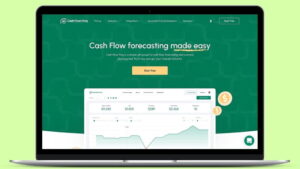PDF tools make managing documents easy. “I Love PDF” is one popular option.
In today’s digital age, handling PDFs efficiently is essential. “I Love PDF” offers a range of features to simplify your document tasks. This tool has become a favorite for many due to its user-friendly interface and robust functionalities. Whether you need to merge, split, compress, or convert PDFs, “I Love PDF” has got you covered.
In this review and user guide, we will explore its features, ease of use, and overall performance. This guide aims to help you understand how this tool can benefit you in your daily tasks. Let’s dive into the world of “I Love PDF” and see what makes it a go-to choice for PDF management.
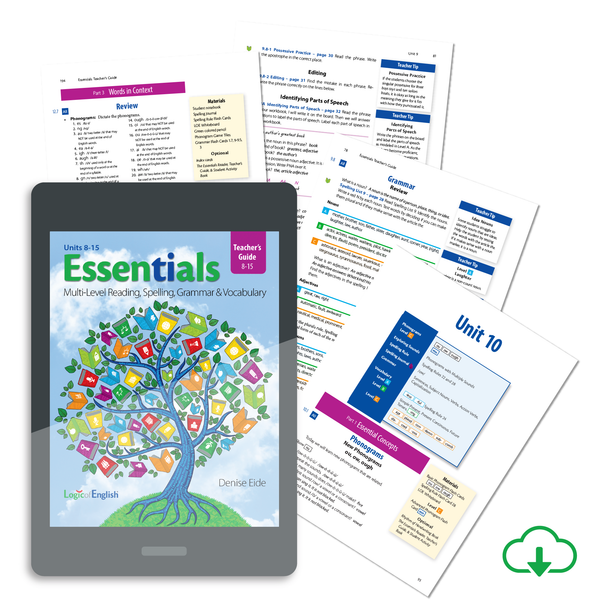
Credit: store.logicofenglish.com
Table of Contents
ToggleKey Features
In this section, we will discuss the key features of I Love PDF. This tool offers a variety of functionalities to help you manage PDF files easily. Let’s take a closer look at some of the most important features.
Merge Pdfs
The Merge PDFs feature allows you to combine multiple PDF files into one. This can be very useful if you need to compile several documents into a single file. Simply upload the PDFs you want to merge, arrange them in the desired order, and click merge. The process is quick and straightforward.
Split Pdfs
With the Split PDFs feature, you can divide a large PDF into smaller parts. This is helpful if you only need to extract specific pages from a document. You can split the PDF by page range or select individual pages. The tool will create separate files for each part, which you can download easily.
Compress Pdfs
The Compress PDFs feature helps reduce the file size of your PDFs. This is useful for sharing documents via email or uploading them online. You can choose the level of compression, balancing between file size and quality. The tool will then compress the PDF and make it available for download.
Convert Pdfs
The Convert PDFs feature allows you to change your PDF files into different formats. You can convert PDFs to Word, Excel, PowerPoint, and other formats. This makes it easier to edit and use the content in other applications. The conversion process is simple and maintains the quality of the original document.
User Interface
Understanding the user interface of a tool is essential for a smooth user experience. In this section, we will review the user interface of I Love Pdf. We will focus on two aspects: design and layout, and ease of navigation.
Design And Layout
The design of I Love Pdf is clean and modern. The interface uses a simple color scheme with a white background and red accents. This makes it visually appealing and easy to read.
All tools and options are neatly arranged. This helps users find what they need quickly. The layout is intuitive, with clear headings and icons. Each tool is represented by an icon and a label, making it easy to identify.
| Feature | Description |
|---|---|
| Color Scheme | White background with red accents |
| Tool Arrangement | Neatly arranged with clear headings |
| Icons and Labels | Each tool has an icon and a label |
Ease Of Navigation
Navigation in I Love Pdf is straightforward. The main menu is located at the top of the page. This menu provides access to all the tools and features.
Users can easily switch between tools using the main menu. There is no need to go back to the homepage. Each tool opens in a new tab, keeping the workflow smooth.
- Top menu for easy access
- Tools open in new tabs
- Clear icons and labels for each tool
Overall, the user interface of I Love Pdf is user-friendly. Both beginners and advanced users will find it easy to use.
How To Use
Easily merge, split, compress, and edit PDFs using I Love Pdf. This guide helps you navigate and utilize its features efficiently. Transform your PDFs effortlessly.
I Love Pdf is a tool to manage your PDF files online. You can merge, split, compress, and convert PDFs easily. This guide will show you how to use I Love Pdf step by step.Step-by-step Guide
First, visit the I Love Pdf website. You will see a menu with different tools. Choose the tool you need, like “Merge PDF” or “Split PDF”. Click on the tool. Next, upload your PDF file. You can drag and drop the file or click “Select PDF file”. Wait for the file to upload. After uploading, follow the on-screen instructions. For merging, select the files you want to combine. For splitting, choose the pages you want to separate. Finally, click the button to start the process. Wait for the tool to finish. Download your new file. It’s that simple!Tips And Tricks
Use the “Compress PDF” tool to reduce file size. This helps with email attachments. For large files, split them into smaller parts. This makes them easier to handle. Use the “Convert PDF” tool to change PDFs into Word, Excel, or PowerPoint. This helps with editing. Rename your files before uploading. This helps to keep your documents organized. Always check the final file. Ensure everything looks correct before saving. By following these tips, you can use I Love Pdf more effectively. “`
Credit: thepromotes.com
Advanced Tools
The advanced tools in I Love PDF make it a powerful resource. These tools help users work with PDFs more efficiently. Let’s explore some of the key features.
Ocr Technology
The OCR Technology in I Love PDF is a standout feature. OCR stands for Optical Character Recognition. It converts scanned documents into editable text. This is useful for digitizing old papers.
OCR Technology supports multiple languages. This makes it accessible for many users. You can upload an image or a scanned PDF. The tool will then extract the text for you.
Benefits of OCR Technology:
- Improves accessibility
- Reduces manual typing
- Supports many languages
- Converts images to text
Pdf Repair
PDF Repair is another essential tool in I Love PDF. It helps users fix corrupted PDF files. This tool is a lifesaver for important documents.
PDF Repair scans the file for errors. It then attempts to fix them. This can save users from losing valuable data.
Steps to Use PDF Repair:
- Upload the corrupted PDF file.
- Click on the ‘Repair’ button.
- Wait for the process to complete.
- Download the repaired file.
This tool is easy to use. It does not require any technical knowledge. A few clicks and your file is ready.
| Feature | Benefit |
|---|---|
| OCR Technology | Converts images to editable text |
| PDF Repair | Fixes corrupted PDF files |
Security Features
I Love PDF offers several security features to protect your documents. These features ensure your files remain secure and private. Let’s explore the key security options available.
Encryption Options
I Love PDF provides strong encryption options for your documents. This feature ensures that your files are safe from unauthorized access. Encryption converts your document into unreadable code. Only someone with the correct key can decrypt and read it.
There are two main types of encryption options available:
- 128-bit encryption: Offers a basic level of security. Suitable for everyday documents.
- 256-bit encryption: Provides a higher level of security. Ideal for sensitive information.
Password Protection
Adding a password to your PDF files is an effective way to enhance security. With I Love PDF, you can easily set a password to restrict access to your documents. This ensures only authorized users can view or edit the file.
To set a password, follow these simple steps:
- Upload your PDF file to I Love PDF.
- Choose the “Password Protect” option.
- Enter a strong, unique password.
- Download the protected PDF file.
Remember to use a strong password. Combine letters, numbers, and special characters. This makes it harder for others to guess.
Overall, I Love PDF’s security features provide peace of mind. They keep your documents safe and secure. Try these features to protect your important files.
Mobile App
I Love PDF is a powerful tool for managing PDF files. Their mobile app brings the same capabilities to your smartphone. Available for both iOS and Android, it allows you to edit, merge, split, and convert PDF files on the go.
Ios App
The I Love PDF iOS app is available on the Apple App Store. It supports all iPhone and iPad models running iOS 11.0 or later.
- Easy to use interface
- Quick access to all PDF tools
- Supports integration with iCloud Drive
- Free version available with basic features
- Premium version for advanced tools
Install the app and sign in with your I Love PDF account. You can start editing and converting your PDF files immediately. The app syncs your files across all devices using iCloud.
Android App
The I Love PDF Android app can be downloaded from Google Play Store. It works on all devices running Android 5.0 and up.
- User-friendly design
- Access to all essential PDF tools
- Supports Google Drive and Dropbox integration
- Free version with basic functionalities
- Subscription available for advanced features
After installing the app, log in with your I Love PDF credentials. You can start managing your PDF files right away. The app also offers cloud storage integration for seamless access.
Pricing And Plans
Choosing the right PDF tool can be confusing. Understanding pricing and plans is important. I Love PDF offers different plans that fit various needs. This section will help you understand the differences between the Free and Premium plans, and provide detailed subscription information.
Free Vs. Premium
The free plan offers basic features. You can merge, split, and compress PDFs. It also allows you to convert files to and from PDF format. This plan is great for occasional users. It provides essential tools without cost.
The Premium plan includes more advanced features. You can process larger files and access more tools. These include editing, watermarking, and password protection. Premium users also get higher priority and faster processing times. This plan is ideal for frequent users needing extra functionality.
Subscription Details
The Premium plan has different subscription options. You can choose a monthly or yearly subscription. Monthly subscriptions offer flexibility. Yearly subscriptions provide savings with a lower monthly cost.
Once subscribed, you can access Premium features across all devices. The subscription renews automatically. You can cancel anytime via your account settings.
Businesses can choose the Team or Enterprise plans. These plans offer more licenses and collaboration tools. They also include dedicated support and custom solutions.

Credit: www.youtube.com
User Feedback
User feedback plays a crucial role in understanding how well I Love Pdf meets user needs. This section delves into what users say about the platform. It covers both positive reviews and common complaints.
Customer Reviews
Many users praise I Love Pdf for its simplicity. The interface is easy to navigate, even for beginners. Users also like the wide range of tools available. From merging PDFs to converting files, the platform offers many options.
Another positive aspect mentioned is speed. Users report that file processing is quick. This saves time, especially for those with tight deadlines. The availability of free services is also a big plus. Many users appreciate not having to pay for basic tasks.
Common Complaints
Despite the positives, some users have raised concerns. One common complaint is the occasional ads. Free users often encounter ads during use. This can disrupt the workflow and be annoying.
Another issue is file size limits. Free users face restrictions on the size of files they can upload. This can be a problem for those needing to work with large documents. Some users also report occasional bugs. These bugs can cause delays and affect productivity.
Customer support is another area of concern. Some users find the response time slow. This can be frustrating, especially when immediate help is needed. Overall, while I Love Pdf receives much praise, it also has its share of complaints.
Frequently Asked Questions
What Is I Love Pdf?
I Love Pdf is an online tool for managing PDF files. It offers features like merging, splitting, and converting PDFs. It’s user-friendly and efficient.
How Do I Merge Pdfs With I Love Pdf?
To merge PDFs, upload your files on the I Love Pdf website. Click “Merge PDF” and download the combined file. It’s quick and simple.
Is I Love Pdf Free To Use?
Yes, I Love Pdf offers free basic features. However, there are premium options available for advanced functionalities and more file handling capabilities.
Can I Convert Pdfs To Word Using I Love Pdf?
Yes, you can convert PDFs to Word. Upload your PDF file, select “PDF to Word,” and download the converted document. It’s straightforward.
Conclusion
I Love PDF is a useful and easy-to-use tool. It simplifies PDF tasks. From merging to splitting files, it does it all. The interface is user-friendly and intuitive. You can work quickly without hassle. It’s great for both personal and professional use.
The free version offers many features. Try it and see how it fits your needs. Enjoy smoother PDF management with I Love PDF.