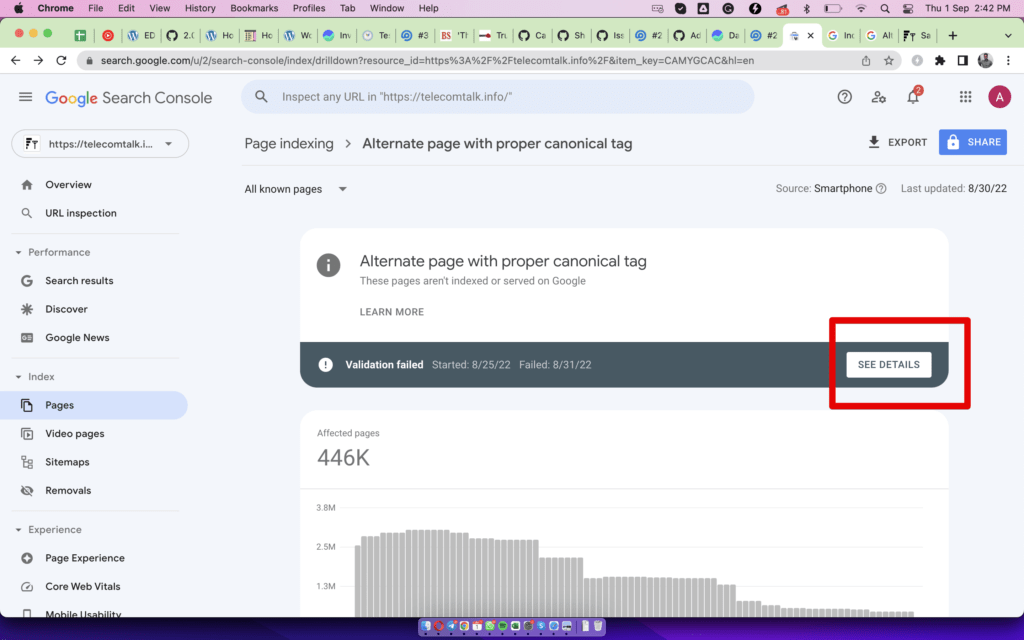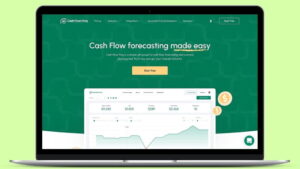In the world of SEO, canonical tags help manage duplicate content. They tell search engines which page is the master copy.
Struggling with duplicate content on your website? Canonical tags can be your best friend. They help you avoid penalties from search engines and improve your site’s ranking. This guide will show you four effective ways to use canonical tags on alternate pages.
By the end, you’ll know how to direct search engines to the right pages, ensuring your content gets the recognition it deserves. Ready to make your SEO efforts more efficient? Let’s dive in and explore these methods to enhance your site’s performance.

Credit: seotesting.com
Table of Contents
ToggleImportance Of Canonical Tags
The importance of canonical tags cannot be overstated in SEO strategy. They help search engines understand which version of a page to index. Without them, you risk duplicate content issues. Proper use of canonical tags can improve your site’s search performance.
Seo Benefits
Canonical tags tell search engines which page version is the original. This helps in consolidating link equity to one URL. As a result, it improves your page rank. Search engines then focus on your main content. This boosts your site’s visibility in search results.
Preventing Duplicate Content
Duplicate content confuses search engines. They may not know which version to index. This can split your page rank between duplicates. Canonical tags prevent this issue. They point to the preferred version, so search engines index the correct page. This ensures your content’s visibility and authority.
Identifying Duplicate Pages
Identifying duplicate pages is crucial for maintaining a healthy website. Duplicate pages can confuse search engines and harm your SEO efforts. Knowing how to find and fix them will improve your site’s performance. Below are some common causes and tools for detection.
Common Causes
Duplicate pages often arise from URL variations. These variations include session IDs, tracking parameters, and sorting options. Additionally, printer-friendly pages or HTTPS vs. HTTP can create duplicates. Sometimes, content management systems generate duplicate content unintentionally.
Tools For Detection
Several tools help identify duplicate pages. Google Search Console is a great starting point. It provides insights into your site’s indexing status. Screaming Frog is another useful tool. It crawls your site and highlights duplicate content. Sitebulb and Siteliner are also effective. They offer detailed reports on duplicate pages.
Implementing Canonical Tags
Implementing canonical tags is crucial for SEO. It helps search engines understand which version of a page is the primary one. This is essential to avoid duplicate content issues. Here are four ways to implement canonical tags effectively.
Html Implementation
To implement canonical tags through HTML, follow these steps:
- Open the HTML file of your page.
- Locate the
section. - Add the following line of code:
This code informs search engines about the preferred version of your page. Make sure the URL in the href attribute is the correct URL of the page. This method is suitable for static pages or websites.
Cms Integration
Many Content Management Systems (CMS) offer built-in options for canonical tags. Here’s how to do it:
| CMS | Steps |
|---|---|
| WordPress |
|
| Shopify |
|
| Drupal |
|
Using a CMS can simplify the process of adding canonical tags. This method is ideal for dynamic websites or those with frequent updates.
Canonical Tags For E-commerce
Canonical tags play a crucial role in e-commerce websites. They help avoid duplicate content issues, which can harm your SEO. Using canonical tags properly ensures search engines understand which version of a page to index.
Product Variations
E-commerce sites often have multiple variations of a product. Different colors, sizes, or models can create several URLs for essentially the same product. Without canonical tags, search engines might see these as separate pages. This can dilute your SEO efforts. By setting a canonical tag, you point search engines to the main product page. This consolidates your rankings and improves your visibility.
Pagination Issues
Large e-commerce sites often use pagination to manage product listings. Each paginated page can be seen as a separate URL. This can lead to duplicate content problems. Canonical tags can help here too. You can use them to indicate the main category page. This helps search engines understand that the paginated pages are part of a single entity. It boosts the SEO value of your main category page.
Handling Dynamic Urls
Handling dynamic URLs can be challenging for SEO. Dynamic URLs often contain parameters and can create duplicate content issues. Using canonical tags correctly helps search engines understand the preferred version of the page. This section will explore ways to handle dynamic URLs effectively.
Parameter Handling
Dynamic URLs often include parameters like session IDs or tracking codes. These can confuse search engines. Identify which parameters are essential for content delivery. Use Google Search Console to mark parameters that do not change the content. This ensures search engines do not crawl duplicate pages.
Best Practices
Always place canonical tags in the head section of your HTML. This signals to search engines which URL is the preferred version. Ensure the canonical URL points to the clean, main version of your page. Use absolute URLs in canonical tags to avoid confusion.
Check for consistency in URL structures. Avoid variations in URLs like trailing slashes or different cases. Regularly audit your site to ensure canonical tags are correctly implemented. This helps maintain optimal SEO health and prevents duplicate content issues.
Monitoring Canonical Tags
Monitoring canonical tags is crucial for maintaining SEO health. Canonical tags help search engines understand which version of a page to index. Incorrect canonical tags can lead to indexing issues and duplicate content penalties.
Google Search Console
Google Search Console is a valuable tool for tracking canonical tags. It offers insights on how Google interprets your canonical URLs.
To monitor canonical tags:
- Log in to your Google Search Console account.
- Navigate to the “Coverage” report.
- Look for pages with indexing issues.
- Check if Google is picking the correct canonical URL.
Regularly review this data to ensure Google understands your intended canonical URLs.
Regular Audits
Conducting regular audits of your website helps catch canonical tag issues early. Use SEO tools like Screaming Frog or Sitebulb.
Steps for a canonical tag audit:
- Crawl your website using an SEO tool.
- Export the canonical tag data.
- Verify each page’s canonical tag is correct.
- Check for duplicate or missing canonical tags.
- Fix any issues found during the audit.
Regular audits ensure that your canonical tags remain accurate and effective.
Troubleshooting Common Issues
Implementing canonical tags can be tricky. Mistakes might happen, leading to SEO problems. Troubleshooting these issues ensures your site maintains its search engine rankings.
Mistakes To Avoid
One common mistake is using multiple canonical tags. This confuses search engines. Always use one canonical tag per page.
Another mistake is pointing canonical tags to non-relevant pages. Each tag should point to the most relevant page. Ensure the canonical tag is correct.
Incorrectly placing the canonical tag in the HTML can cause issues. Always place it within the head section of your HTML.
Case Studies
Consider a retailer who had duplicate content issues. They used canonical tags to point to main product pages. Their search rankings improved within weeks.
Another case involved a blog with many similar articles. By implementing proper canonical tags, the site saw a 20% increase in organic traffic.
Finally, a news site struggled with content syndication. They used canonical tags to direct back to the original articles. This helped them maintain their authority in search results.

Credit: support.google.com
Future Of Canonical Tags
The future of canonical tags is an exciting topic in SEO. Canonical tags help manage duplicate content and improve search engine rankings. As technology evolves, the role of canonical tags will likely change too. This section will explore emerging trends and long-term strategies in the world of canonical tags.
Emerging Trends
Artificial intelligence (AI) is becoming a part of SEO. AI can help identify duplicate content faster. This means more accurate use of canonical tags. Machine learning tools will suggest the best canonical tags for your pages. This will make the process more efficient.
Voice search is another trend affecting SEO. People use voice search more often now. Canonical tags will need to adapt to this change. Proper tagging can help ensure your content ranks high in voice search results. This is important for reaching a wider audience.
Long-term Strategies
Having a clear strategy for canonical tags is essential. Regular audits of your website can help maintain proper tagging. This ensures all pages have the right canonical tags. It also helps catch any issues early.
Consistent monitoring of search engine guidelines is key. Search engines update their algorithms often. Staying updated helps keep your SEO efforts effective. This means your canonical tags will always be in line with the latest rules.
Educate your team about the importance of canonical tags. Everyone involved in content creation should understand their role. This makes sure that proper tagging is a part of your workflow. Consistency in tagging leads to better SEO results.

Credit: forum.ghost.org
Frequently Asked Questions
What Is A Canonical Tag?
A canonical tag is an HTML element that helps prevent duplicate content issues. It tells search engines which version of a page is the original source.
Why Use A Canonical Tag?
Using a canonical tag helps consolidate link signals for duplicate pages. It improves SEO by ensuring search engines index the correct page.
How To Implement A Canonical Tag?
To implement a canonical tag, add a link element in the HTML head. The link should point to the preferred URL.
Can Canonical Tags Prevent Duplicate Content?
Yes, canonical tags help prevent duplicate content issues. They signal to search engines which version of a page should be indexed.
Conclusion
Implementing the proper canonical tag can boost your website’s SEO. These four methods help avoid duplicate content issues. They also ensure search engines understand your site’s structure. Correct use of canonical tags leads to better search rankings. Remember to keep your tags consistent and accurate.
This practice will improve your site’s visibility. Start applying these tips today for better results. Stay diligent and see the benefits over time. Happy optimizing!